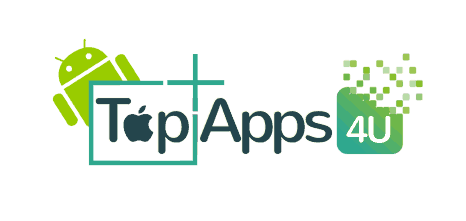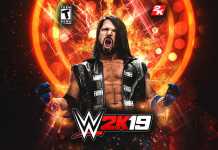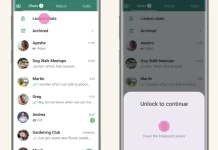This week Mozilla Firefox a free and open-source web browser has launched an Add-ons/ Extension for the web browser users that resist Facebook user web activity via third-party cookies. The extension is named as “The Facebook Container” that hides or protect your Facebook identity if you are surfing other portal or websites. Meanwhile, it is mapped to a blue-colored tab that makes privacy about the Facebook session from the remaining user’s activity on the web browser. With this new feature, the Facebook is going to be unable to gather user’s information from the websites that you simply visit & target you with connected ads.
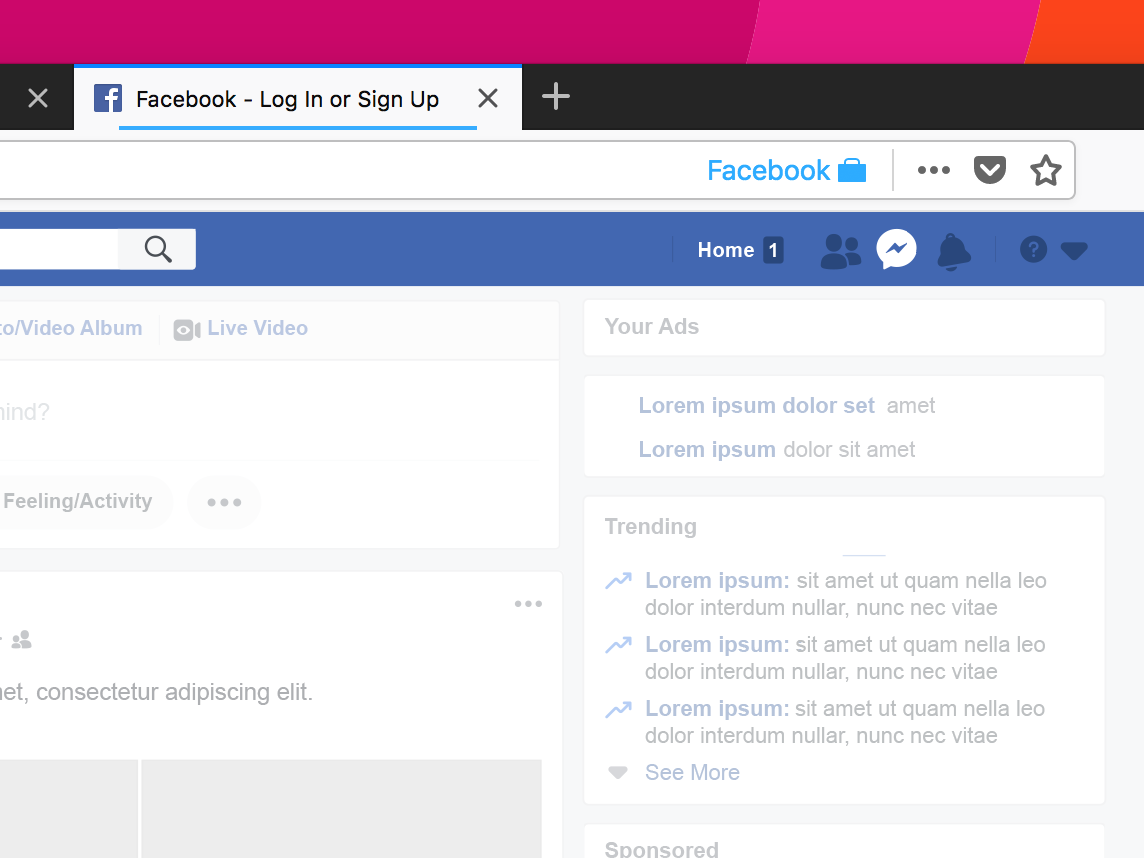
This judgment is all about for the Cambridge Analytica controversy. As the political consultancy supposedly got unsuitable access to data fifty million FB users to probably help the Trump presidential political campaign. Therefore, Mozilla Firefox had blocked ads on Facebook for the privacy of data. The publisher and developer of the Facebook container said that it doesn’t get the data for our concerns, it only stores information about how many times you installed or deleted the extension.
When you add the Facebook Container add-ons on the browser, it will remove all the FB related cookies and will log you out and take you to initial log-in step with new blue-colored window tab where you can log-in to FB normally. If you click on any one of non-FB website or share button, it will open in another tab within the Facebook Container tab which protects your data privacy. For the time being, looking forward how much it works for the Facebook users.
For Latest Apps/ Games or Mobile/ Gadgets News follow Topapps4u on Facebook or Twitter.