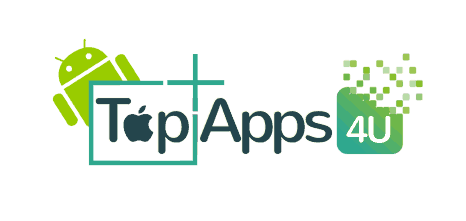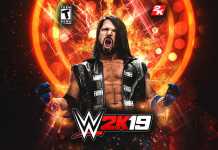Cyber Criminals are lurking all around the internet. They are making all kinds of efforts to disrupt and impact your digital life.
With the growing user base of Android, and thank to people sticking to smartphones 24/7, it has become sweet target of malware makers. Hence, you must install android anti-malware to stay safe from such threats.
What I mean to say is that Malware is not limited to computers and laptops. They have found a way to handheld computers aka smartphones.
What kind of Malware affect Android
1. Adware
This is the most common way of getting infected. This infection is obvious and visible on the screen as you will notice intrusive ads and unwanted popups on android screen. It is different from the ads shown by app developers.
Adware will popup automatically when you are ending a phone call, writing a message and won’t miss any opportunity to get displayed.
They are installed by deception and you’ll have hard time finding them in app manager.
2. Trojan
Trojan can hide a spyware or keylogger inside it as per designed. It’s main purpose is to steal data by capturing keystrokes or taking unsolicited screenshots. Some malicious intent could also be made to start camera and capture video / photos without user consent.
Keyboard apps from malicious developer can sometimes be hidden keyloggers.
3. Ransomware / Screen Locker
This Malware locks access to smartphone by displaying overlay screen. Hacker demands money in order to remove the lock and get back access.
These are the most common types of Malware but there are many other which infect Android platform and affect users.
How to remove Malware from Android
First thing you should look out for unusual app in the manager. There must be some unrecognized name in the list which you haven’t installed. Once found, uninstall it and you should be able to get rid of malware infection manually.
Secondly, if you are facing ads on some specific site or only while web browser is open. It is recommended to clear cache of web browser.
Though the suggestions given above work in most cases but non-tech savvy people could find it difficult to follow. Even malware makers are clever these days so detection isn’t easy in a manual way. So, use MalwareFox for android app to detect and remove malware from android.
Step 1: Install MalwareFox Anti-Malware from Play Store.
MalwareFox is a free anti-malware application which will help us detect if any malicious app or file is installed on your device.

Step 2: Click on the “Install” button, and when the app permissions will be displayed click on “Accept” to install MalwareFox Anti-Malware on your device.
Step 3: To perform a system scan with MalwareFox Mobile Ant-malware, click on the “Full Scan” button.
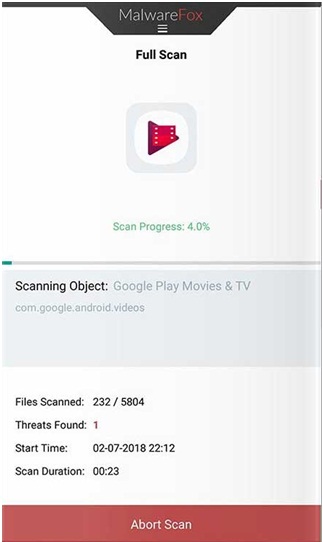
Step 4: The scan may take a few minutes depending on how many apps you have installed.
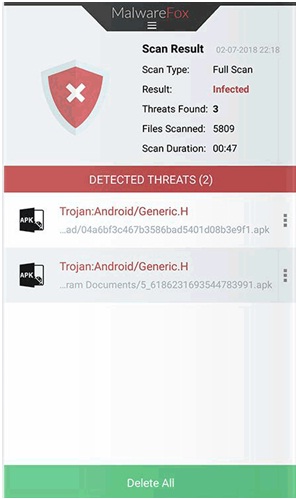
Step 5: If any malicious apps are detected, click on the “Delete All” button remove them from your Android device.
How to Prevent Malware Infection on Android
Whenever installing an app on your phone, just go through permissions required by the app. Play Store lists those requirements on the app page itself.
If a calculator app asks for Voice call permission, it is a red-flag. You should not trust such app and look out for another one with good reviews.
Avoid installing apps from third party developers who haven’t listed it on Play Store.
I understand that sometimes it becomes necessary to install app from other sources but it is not a safe practice and not recommended.
There is a reason behind such app not getting listed on Play Store. Maybe it is not aligning with Google policies or maybe malicious in nature. Nulled or PRO APKs are the common examples of this kind of malicious apps.
Along with these safe practices, it is recommended to install reliable anti-malware app on Android phones like MalwareFox.
MalwareFox for Android is a powerful security solution for smartphones. It can get rid of adware, spyware, Trojan, keyloggers as well as other malware.
Conclusion
You should stay away from apps installed via third party sources. Verify permissions taken by app installed via play store. Also, keep MalwareFox Anti-malware installed on your phone with real time protection enabled in order to have continuous protection from advance cyber threats.
Click to More Malware App: