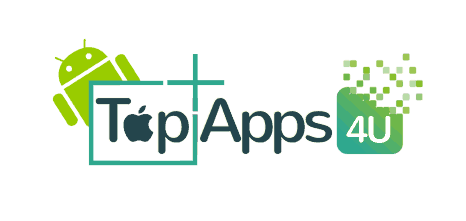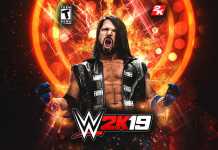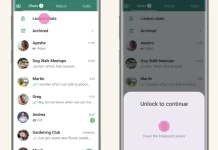It’s primary to secure your device whether it is Android smartphones or iOS device. In today’s tech. world nothing is secure. But you must protect yourself from threats and hacking.
Every day there is a news of hacking of Social media accounts, Gmail, bank accounts, private data, or private documents. By following these steps your Android device or gadgets can be more secured that you all wanted to.
Steps to Secure your Android Devices
A) Encrypt your Device
Encrypt your Device is the most perfect approach to secure your Android device. While encrypting, all your private data or information is encoded, and no-one can get into it without the authorization of yours.
i) Full Disk Encryption on Android – In full disk encryption on Android, all storage of Android devices is encoded with a single key password.
ii) File-based Encryption on Android – In file-based encryption on Android, each and every file or document is encrypted and it accessible through unique password for each file or documents.
B) Secured Messaging on Android’s
You can secure your private messages using encrypt message sending on Android device.
C) Lock Your Apps
You must secure your Android apps, because your apps may have private data, documents, data information, or file. At a moment if you are using any apps without any app lock system then anyone can access your data. So to protect Android user can use lock apps for each and every app. For social media apps, Gmail accounts, message apps, gallery, documents apps, and many more.
D) Get Prepare a Backup of Your Android Data
Final and most important points to protect your Android Smartphones or Android devices is to always make a backup of your data file. If Android device is hacked or looted, you can get all your data file from the backup file. Sometimes, it happens that you do a factory reset your device and lost your data. So, by the time it’s very important to backup your Android device or gadgets.
Don’t miss out related stuff:
- How To Recover Deleted SMS/Text Messages On Your Android Phone?
- 15 Best Video Editing Apps for Android, 100% Free To Download
- Why Android is Better Than iOS? You Really Need To Know!
- How To Block Pop-Up Ads On Android Devices?
- Best Password Manager Apps For iPhone – Safety is Your Business
For Latest Apps/ Games or Mobile/ Gadgets News follow Topapps4u on Facebook or Twitter.