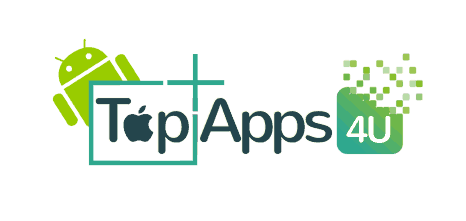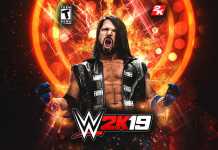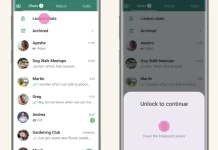With the development of IT and computers, various troublesome programs appeared as well. Whether it comes to mobile devices, computers or tablets, they are all subject to viruses, and perhaps are even more vulnerable to attacks because they are generally constantly connected. It’s time to protect yourself!
Phones and tablets that use the Android operating system, primarily because of the broad market presence, are an easy target for hackers. The Android users, as opposed to users of the iPhone or Windows Phone, should be more cautious when downloading apps for their devices because of the general openness of the system.
First, the official store
Basic and quite effective method of protection is: do not install applications outside the official store. It is important to note that, if the user does not approve the installation of an application which contains malware, there is no possibility of “infection” under the Android operating system. There is the option for this in the settings of the operating system (which can be turned off if desired), and which protects users from installing unapproved applications.
When installing apps on Google Play, users get information about what kind of permits are required for the operation of individual applications. Most users just skip this requirement in order to install as soon as possible a new update or an application, and they just click “accept”. However, in these applications for licenses, there are information that can help you identify viruses.
Android users can install applications that are not in Google Play, but are made for Android. But that does not mean that it is always a good choice. Downloading applications from various unauthorized websites exposes users to the risk of infection by viruses or simply opens the door to hackers. If you download applications from different Web site, it is recommended to install an antivirus program to protect your gadget, which will inform you about an possible infection.
Be careful if there is an update
One of the most popular ways that enables users to download malware is going through the update of the application. For example, an application is regular on Play Store, it is recomendable for usage and you consider it as harmless. However, after some time, the device requires its standard software update, and then pulls the part that contains the malware. In the case of malware that hits through various ads or adverts, the users are able to see it and there is the option to uninstall the application. If malware in some way interferes with the uninstall itself, there is always the ultimate solution in the form of a factory-reset of the phone. You will lose all the data you unless saved previously, but you will “clean” the phone.
Use VPN
If you do not want someone to monitor your Internet surfing, which can detect a number of actions you take and your personal information, you should use a virtual private network or briefly VPN. This option accesses the site instead of you and is practically hiding your device and the information contained therein, and therefore prevents your device from possible attacks of various viruses. Whether you use your home Internet connection, 3G Internet, or some free Wi-Fi hotspot, you will be protected from viruses and spies.
Antivirus program
In order to protect your Android device from malware that may be hiding in one of the applications, the installation of a protection program is recommended. On Google Play, there’s a whole range of different applications of companies such as McAffee and Norton, as well as those that are specialized in the security of mobile devices solely. The programs for protection often have a number of different options – from protection against viruses and malware, to backup of the data, device location and deletion of personal data if the device disappears. Thus, the primary focus of all security packages for Android is just protection from many different malwares, which involves scanning of all applications and constant work on the base in order to detect a greater number of unsuitable applications. Another very important thing that security package offers is the protection of privacy and data. Android phones today collate a lot of things, so a supplementary protection should be considered as mandatory.
Lock your device
Locking the screen not only saves battery, but also serves as a first line of defense if someone steals your device. Entering a PIN or security drawing characters are the simplest ways of securing devices. This is very helpful in case of theft, because there will be time to locate the phone and wipe sensitive data before anyone reaches those.