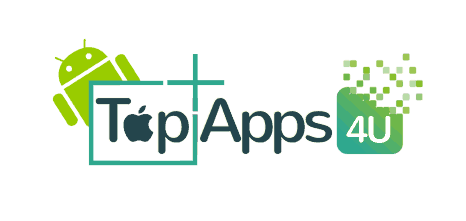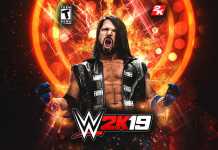If your Google Play Store not working properly then no need to worry because here are some tacts which may sort out your problem.There are various kind of latest app available in Google play store it is hub of latest App.Sometimes the google play store not working properly so user may try these steps.
1. First Step is Delete your Play Store data: Go to Settings > Apps>All> Google Play Store then finally click the Clear Data button.
2.Clear the cache of Google Play Store: Go to Settings > Apps >All> Google Play Store then finally click the Clear cache button.
3. Clear cache and data on Google Play Services: Go to Settings > Apps > All > Google Play services then tap the Clear cache button.
4.Uninstall updates of Play Store: Go to Settings > Apps > Google Play Store, then tap the button which indicate Uninstall
updates.
5.Reset Google account on your phone: Settings > Accounts then tap Google
Settings > Accounts > Add Account > Google and follow the on-screen steps to re-add your account.
6.Install the new version of Google Play Services: These are the some trick which may help user’s to sort out their problems related to Google play Store at some extent.