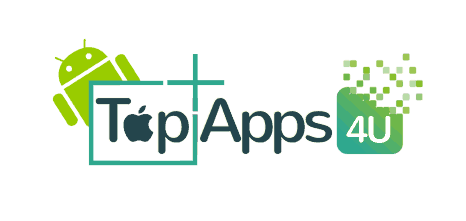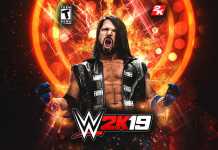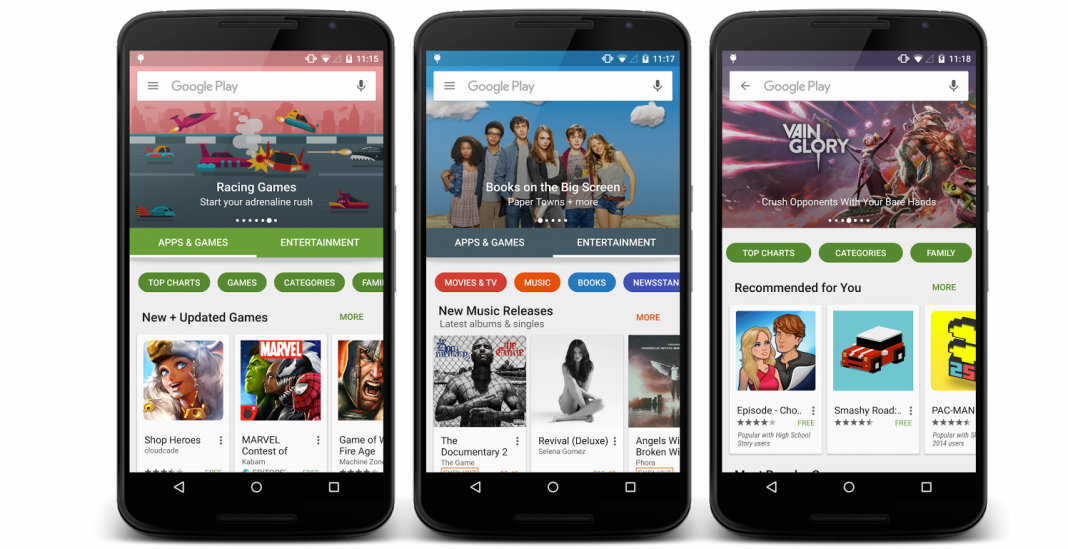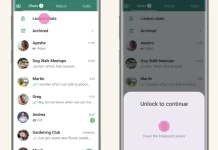Solution
Delete your Google Play Store data in Settings > Apps > All > Google Play Store > Clear data. Delete data from Google Services Framework as well (note: this will assign a new Google ID to your device, as if you had factory reset it, meaning your Google apps may temporarily act up afterward).
Delete your Google account on the device, reboot your phone and re-add your Google account in Settings > Accounts > Add Account > Google Account.
Google Play Store Error Code 941
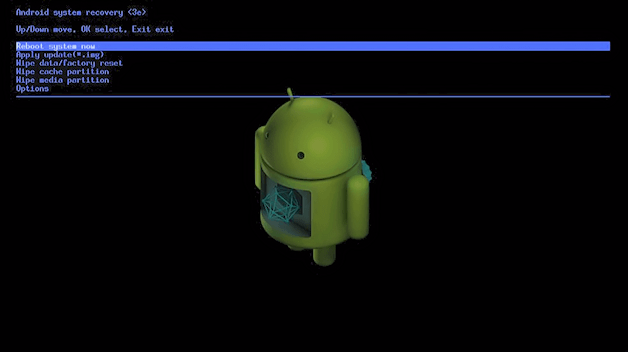
First solution
Go to Settings > Apps > All > Google Play Store and select both Clear data and Clear cache. Do the same for Google Services Framework.
Second solution
Remove and re-add your Gmail account, restart your device and then re-add your Gmail account.