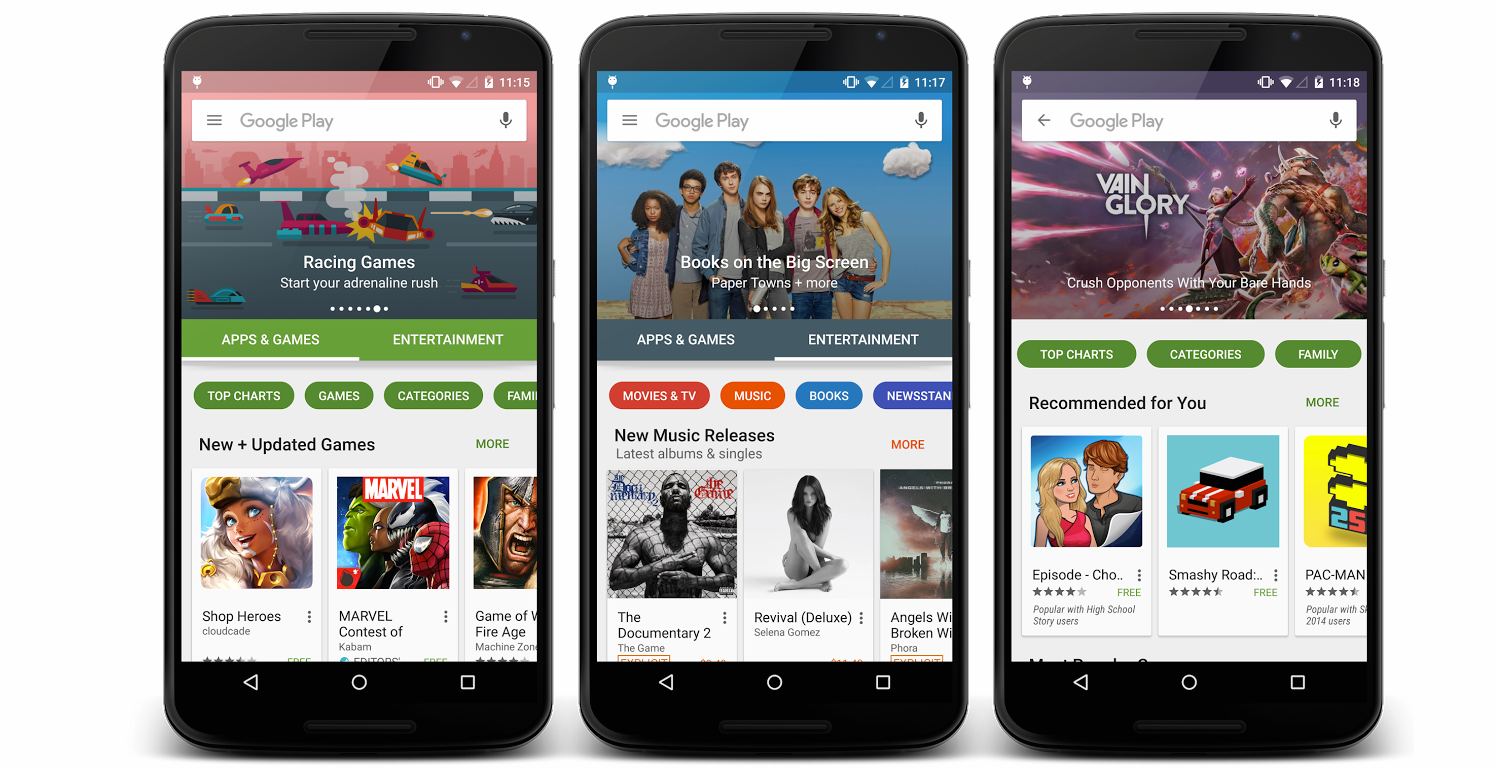
Delete your Google Play Store data in Settings > Apps > All > Google Play Store > Clear data. Delete data from Google Services Framework as well (note: this will assign a new Google ID to your device, as if you had factory reset it, meaning your Google apps may temporarily act up afterward).
Delete your Google account on the device, reboot your phone and re-add your Google account in Settings > Accounts > Add Account > Google Account.
First solution
Go to Settings > Apps > All > Google Play Store and select both Clear data and Clear cache. Do the same for Google Services Framework.
Second solution
Remove and re-add your Gmail account, restart your device and then re-add your Gmail account.
Every year, Apple hosts its Worldwide Developers Conference (WWDC) to showcase the latest innovations in Apple products and services. As…
Microsoft has appealed the Competition and Markets Authority's (CMA) decision to block its acquisition of Activision Blizzard. The company has…
The company behind a popular fertility app, Premom, has agreed to pay $200,000 in federal and state fines after it…
Apple today previewed new software features for cognitive, vision, hearing, and mobility accessibility, along with innovative tools for individuals who…
WhatsApp, the popular messaging app, has rolled out a new feature that allows users to lock individual chats. This new…
Google has announced a new AI chatbot called Bard, which is designed to be a creative and informative companion. Bard…
This website uses cookies.
Leave a Comment